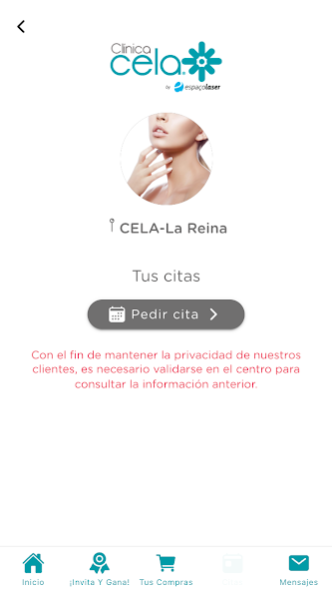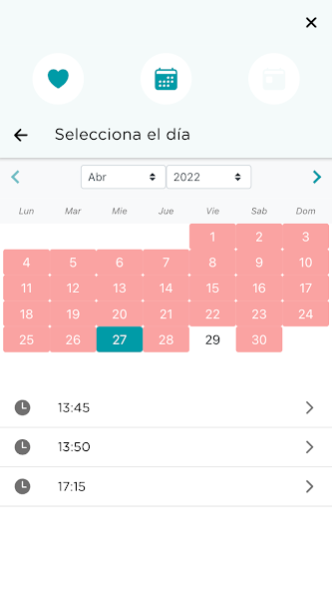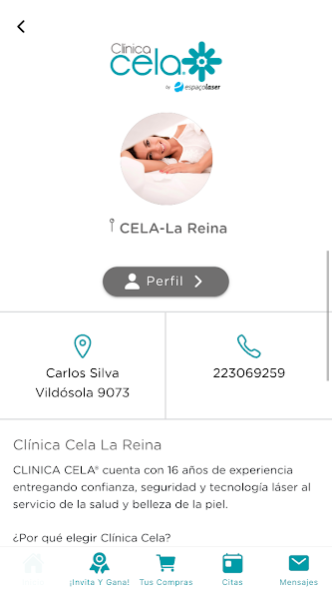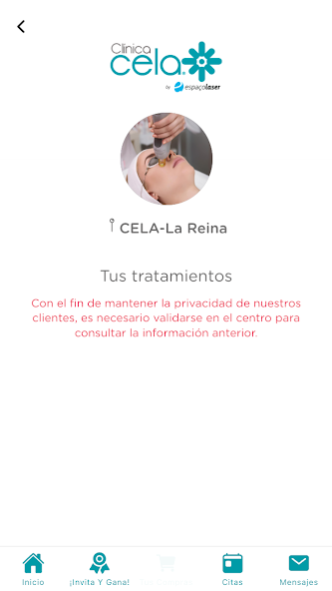Clínica Cela 5.21
Continue to app
Free Version
Publisher Description
CLINICA CELA® has 15 years of experience delivering confidence, safety and laser technology at the service of the health and beauty of the skin.
Why choose Clínica Cela?
CLINICA CELA® is ISO 9001: 2015 certified and belongs to the Santiago Chamber of Commerce.
CLINICA CELA® has 100% health professionals, more than 100,000 patients attended and 15 branches in MRI, V, VI and VII regions.
CLINICA CELA® performs medical laser hair removal treatments and facials.
Laser Hair Removal Treatments
CLINICA CELA® works with Alexandrite laser, painless and effective to perform hair removal in any area of the body, both female and male. Its effectiveness reaches between 80% to 90% in most cases, leaving the remaining hair very weakened and almost imperceptible.
Facial Treatments
CLINICA CELA® performs facial treatments that aim to restore hydration, nutrition, freshness of the skin, repair the first signs of aging and correct age-related furrows. The procedures are performed by physicians specializing in laser technology and facial aesthetics. Clínica Cela's facial treatments are specially designed according to the needs of the patient's stage of life and are minimally invasive.
About Clínica Cela
Clínica Cela is a free app for Android published in the Food & Drink list of apps, part of Home & Hobby.
The company that develops Clínica Cela is Integra Digital, S.L.. The latest version released by its developer is 5.21.
To install Clínica Cela on your Android device, just click the green Continue To App button above to start the installation process. The app is listed on our website since 2022-04-27 and was downloaded 1 times. We have already checked if the download link is safe, however for your own protection we recommend that you scan the downloaded app with your antivirus. Your antivirus may detect the Clínica Cela as malware as malware if the download link to net.flowww.cela is broken.
How to install Clínica Cela on your Android device:
- Click on the Continue To App button on our website. This will redirect you to Google Play.
- Once the Clínica Cela is shown in the Google Play listing of your Android device, you can start its download and installation. Tap on the Install button located below the search bar and to the right of the app icon.
- A pop-up window with the permissions required by Clínica Cela will be shown. Click on Accept to continue the process.
- Clínica Cela will be downloaded onto your device, displaying a progress. Once the download completes, the installation will start and you'll get a notification after the installation is finished.